
Retrouvez ici, toutes les photos prises lors de sorties et activités pédagogiques 2024-2025

Dijòus 27 de març, l’escòla se renguèt de colors e de sourires per celebrar lo Carnaval !
Princesas, pirates, super-òmes, animals e fòrça d’autres personatges invadiguèron la cort, prèsts a far la fèsta ! Los escolans desfilèron amb entusiasme dins lo quartièr de Sant Martin, plens de risas e de bona umor.
Abans de la sortida de 16h30, dos escolans de CM ofriguèron a lors camaradas un pichon concèrt d’acordeon. Per l’ocasion, los enfants partejèron tanben un gostar amb de beignets e de chocolat calent.
Fotos disponibles sota pòc

Vendièrs 21 de març, nòstres escolans celebrèron la Saint-Patrick a l’escòla dins una ambiància festiva e colorida ! De pichonas activitats creativas, de jòcs amusants e una tocada de magìa irlandesa invadiguèron las classas e la cort. Los enfants se plongèron dins l’esperit de la Saint-Patrick, partejaires de risas e sourires tot al long de la jornada !






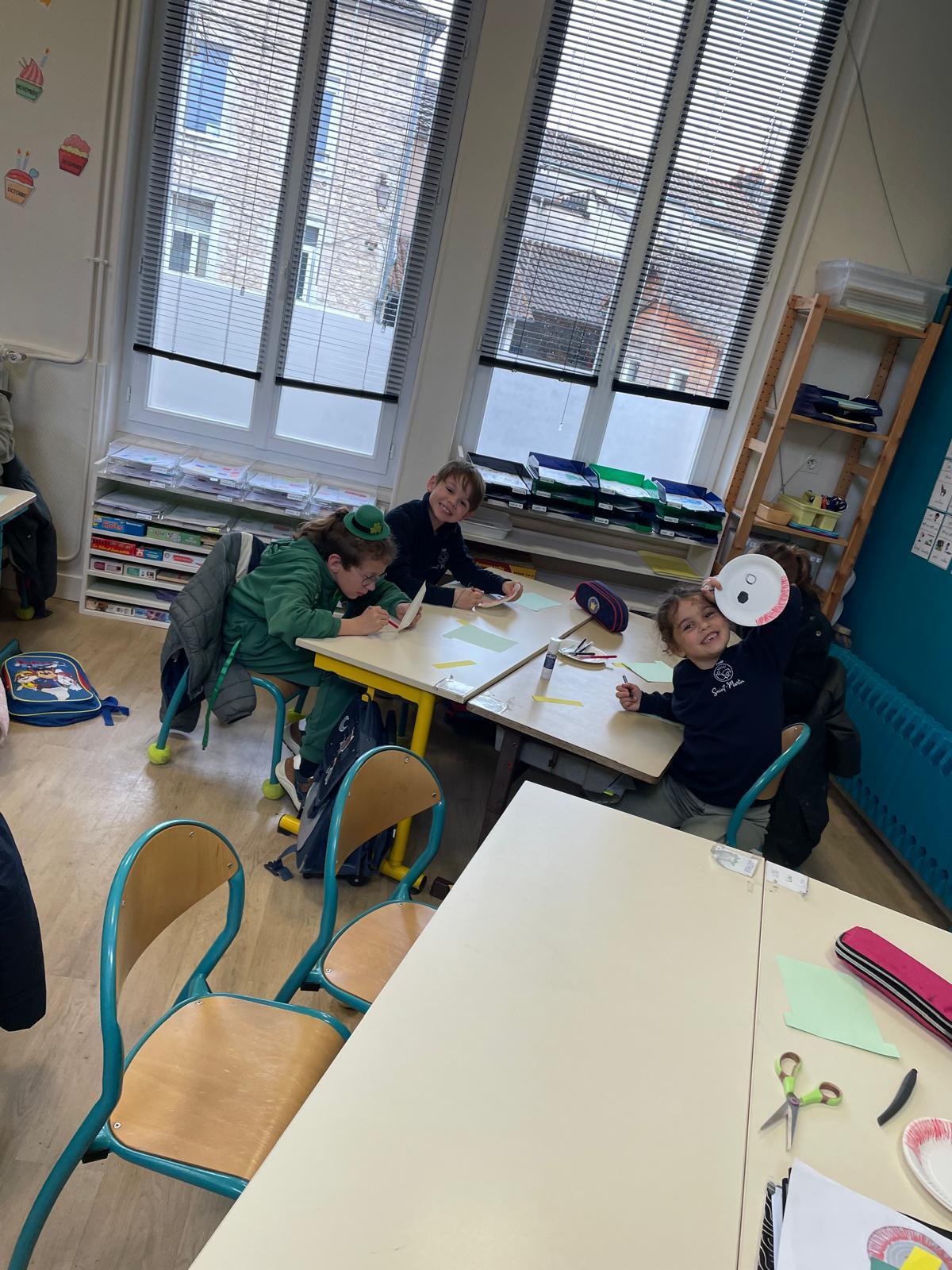
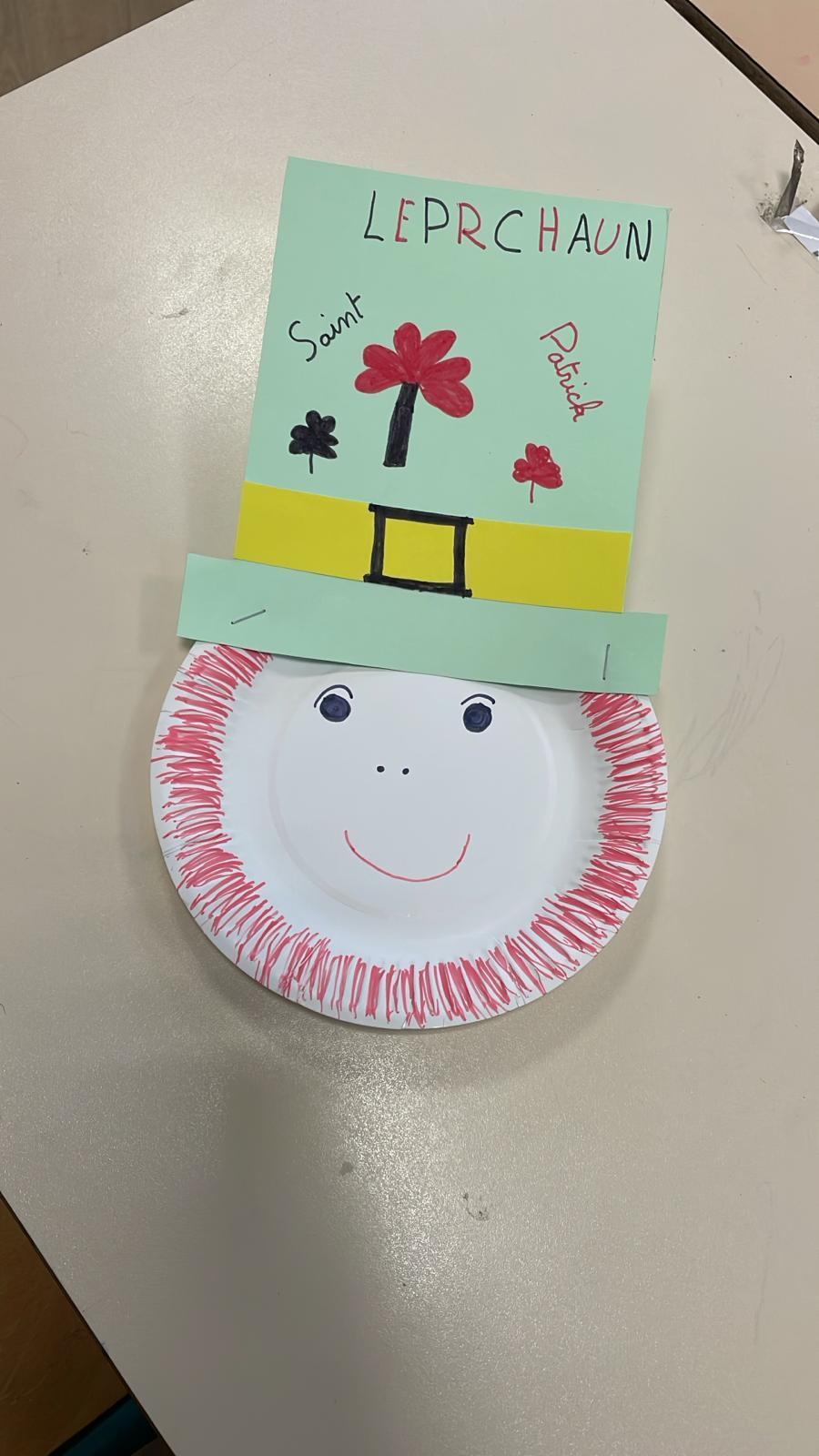








Demo slider
To add or edit images in the slider, head to the Settings > Menus in your site manager.

Demo slider
To add or edit images in the slider, head to the Settings > Menus in your site manager.

Demo slider
To add or edit images in the slider, head to the Settings > Menus in your site manager.

Demo slider
To add or edit images in the slider, head to the Settings > Menus in your site manager.

Demo slider
To add or edit images in the slider, head to the Settings > Menus in your site manager.

Demo slider
To add or edit images in the slider, head to the Settings > Menus in your site manager.

Demo slider
To add or edit images in the slider, head to the Settings > Menus in your site manager.

Demo slider
To add or edit images in the slider, head to the Settings > Menus in your site manager.

Demo slider
To add or edit images in the slider, head to the Settings > Menus in your site manager.



Demo slider
To add or edit images in the slider, head to the Settings > Menus in your site manager.

Demo slider
To add or edit images in the slider, head to the Settings > Menus in your site manager.

Demo slider
To add or edit images in the slider, head to the Settings > Menus in your site manager.

Demo slider
To add or edit images in the slider, head to the Settings > Menus in your site manager.

Demo slider
To add or edit images in the slider, head to the Settings > Menus in your site manager.

Demo slider
To add or edit images in the slider, head to the Settings > Menus in your site manager.

Demo slider
To add or edit images in the slider, head to the Settings > Menus in your site manager.

Demo slider
To add or edit images in the slider, head to the Settings > Menus in your site manager.

Demo slider
To add or edit images in the slider, head to the Settings > Menus in your site manager.

Demo slider
To add or edit images in the slider, head to the Settings > Menus in your site manager.

Demo slider
To add or edit images in the slider, head to the Settings > Menus in your site manager.

Demo slider
To add or edit images in the slider, head to the Settings > Menus in your site manager.

Demo slider
To add or edit images in the slider, head to the Settings > Menus in your site manager.

Demo slider
To add or edit images in the slider, head to the Settings > Menus in your site manager.

Demo slider
To add or edit images in the slider, head to the Settings > Menus in your site manager.

Demo slider
To add or edit images in the slider, head to the Settings > Menus in your site manager.

Demo slider
To add or edit images in the slider, head to the Settings > Menus in your site manager.

Demo slider
To add or edit images in the slider, head to the Settings > Menus in your site manager.

Demo slider
To add or edit images in the slider, head to the Settings > Menus in your site manager.

Demo slider
To add or edit images in the slider, head to the Settings > Menus in your site manager.

Demo slider
To add or edit images in the slider, head to the Settings > Menus in your site manager.

Demo slider
To add or edit images in the slider, head to the Settings > Menus in your site manager.

Demo slider
To add or edit images in the slider, head to the Settings > Menus in your site manager.

Demo slider
To add or edit images in the slider, head to the Settings > Menus in your site manager.